Sign in to follow this
Followers
0
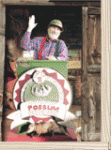
new photobucket awfull
By
perry, in non tractor related discussion
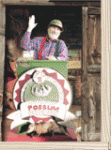
By
perry, in non tractor related discussion